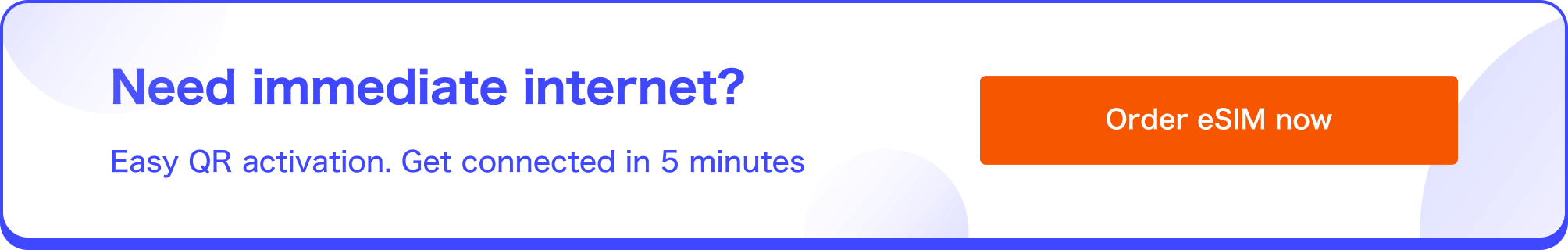How to Rent
Make the most of your trip with Japan Wireless Pocket Wifi in simple 4 steps.
1Order
from your PC or smartphone.
Complete payment using major credit cards or Paypal.
We accept last minute order!
Select this option when the time between your order/payment and the pick-up is less than 48 hours.
from your PC or smartphone.
Rental term
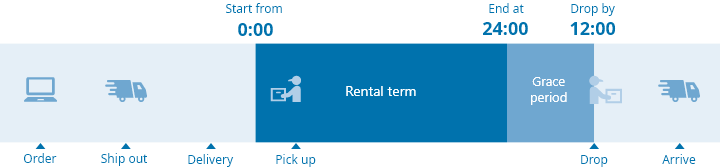
Our rental days counting is based on the calendar days.
Your rental starts from the 0:00 of your pick-up date regardless of the actual pick-up time or device activation. If your pick-up is on the January 1st at 17:00 and return-package dropped-off (drop into a postbox) time is on the January 5th at 13:00, this rental term is counted as 5 days.
Prep time for dropping the return package is offered until the 12:00 of next day of your rental end date. With above-quoted rental model, keep using your rental items until the 12:00 of the January 6th is available.
Please contact us with your wished pick-up location.
Within the Tokyo 23 wards, optional Express Service may be available for deliveries that needs to be made in less than 24 hours.
2Delivery
Pickup Location
Your ordered item should arrive to your designated destination prior to your rental start date.
(Except for the last minute ordering cases and unexpected conditions result traffic/delivery delay.)
Simply collect your rental WiFi at any of the following locations
Delivery Time and Location
DELIVERY ACROSS JAPAN, PICKUP AT 8 COUNTERS IN AIRPORTS
RETURN TO ANY POSTBOX/POST OFFICE IN JAPAN
Hokkaido (Sapporo area)

Kansai (Osaka area)

Kanto (Tokyo area)

Chubu (Nagoya area)

Kyushu (Fukuoka area)

Hotel
Airport
post offices
Notice of package tracking number will be sent when your package is shipped out.
Show your tracking number with your passport to receive your package at the specified airport post office/counter during its business hours.
Airport operation days/hours
**Attention: Haneda and Fukuoka airport pick-up location is at the Ninja WiFi Counter. As our partner, they only provide package handling services to our customers.
For all inquiries/requests regarding your order, please call or email Japan Wireless customer services: +81-3-6264-3639 / customer@japan-wireless.com
If you are not sure about your arrival airport/terminal, contact us with your flight number.
Private Residences in Japan
Business/School Office
- Your company/school name
- Full address of business/school dept/section/unit
- Contact person’s full name and phone number
For office pick-up orders, please also be careful of the business hours.
3Activate
WiFi activation steps:


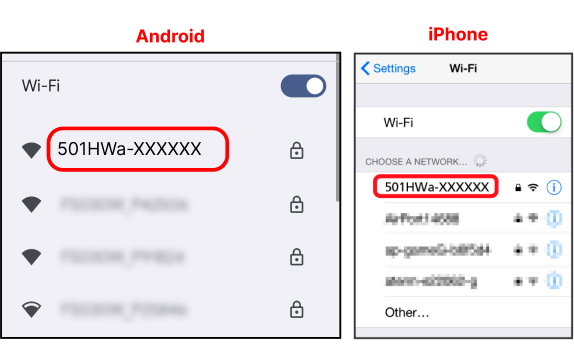
4Return
Pack all items into your return envelope and make it FLAT so that it can goes into a postbox slot smoothly. (This envelope is enclosed in your original package in postage-paid & self addressed conditions)
Return the package through any postbox/post office in Japan. No need to mail from the same location you picked up.
IF YOU ARE MAILING FROM THE AIRPORT, make very sure to drop the return envelope before passing the security check gate.
After the security gate, no more postal service or postbox are available at all for security reason.
You can purchase a new envelope at any post offices or Lawson convenience stores.
Please specify to purchase a “Letter-Pack Light” envelope.
( Let us know the tracking number of your new envelope in this case. )
Return envelope is not covered by safety insurance.
Sending you a new envelope is available with JPY1,000 charge.
Contact us by email with your 3-days-ahead itinerary.
Return package address
東京都港区新橋6-14-5 SW新橋ビル6F
Japan Wirelessデリバリーセンター宛
(オーダー番号:Axxxxxx)
Japan Wireless Delivery Center
(Put your order # : Axxxxxx)
6th floor, SW Shimbashi Building, 6-14-5 Shimbashi, Minato-ku, Tokyo 105-0004