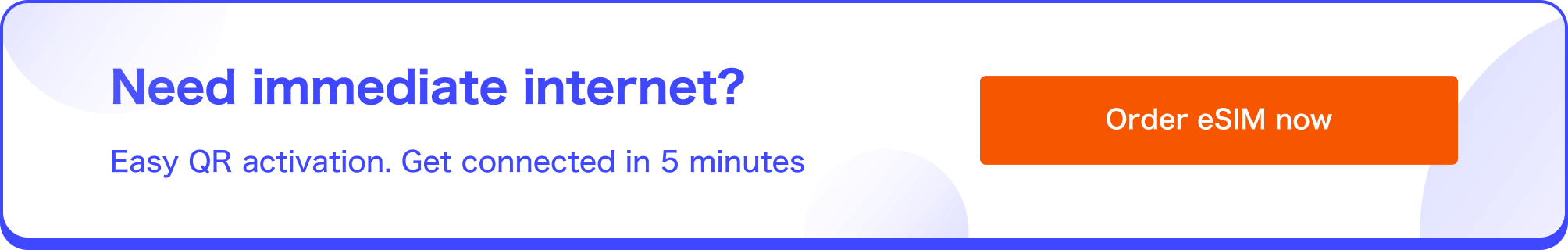Cara menyewa
Make the most of your trip with Japan Wireless Pocket Wifi in simple 4 steps.
1Order
from your PC or smartphone.
Kad kredit utama atau PayPal tersedia untuk pembayaran.
Kami menyokong pesanan minit terakhir
Pilih pilihan ini apabila masa antara pesanan/pembayaran anda dan pengambilan kurang dari 48 jam.
from your PC or smartphone.
Istilah sewa
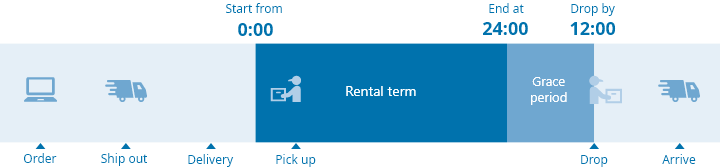
Pengiraan hari sewa kami adalah berdasarkan hari kalendar.
Sewa anda bermula dari 0:00 tarikh pengambilan anda tanpa mengira masa pengambilan atau pengaktifan peranti sebenar. Sekiranya pengambilan anda pada 1 Januari pukul 17:00 dan pakej kembali jatuh (turun ke kotak pos) pada 5 Januari jam 13:00, tempoh sewa ini dikira sebagai 5 hari.
Masa persediaan untuk menjatuhkan pakej kembali ditawarkan sehingga 12:00 hari berikutnya tarikh akhir sewa anda. Dengan model sewa yang disebutkan di atas, terus menggunakan item sewa anda sehingga 12:00 pada 6 Januari tersedia.
Sila hubungi kami dengan lokasi pick-up yang anda inginkan.
2Penghantaran
Pickup Location
Item pesanan anda akan sampai ke destinasi yang ditetapkan sebelum tarikh permulaan sewa anda.
Simply collect your rental WiFi at any of the following locations
Hotel
Pejabat Pos Lapangan Terbang
Notice of package tracking number will be sent when your package is shipped out.
Show your tracking number with your passport to receive your package at the specified airport post office/counter during its business hours.
Airport operation days/hours
a.m ~ 1 hour after
the last flight on arrival
**Attention: Haneda and Fukuoka airport pick-up location is at the Ninja WiFi Counter. As our partner, they only provide package handling services to our customers.
For all inquiries/requests regarding your order, please call or email Japan Wireless customer services: +81-3-6264-3639 / customer@japan-wireless.com
If you are not sure about your arrival airport/terminal, contact us with your flight number.
Private Residences in Japan
Pejabat/Sekolah
- Your company/school name
- Full address of business/school dept/section/unit
- Contact person’s full name and phone number
For office pick-up orders, please also be careful of the business hours.
3Activate
Langkah mudah untuk disambungkan. Nikmati internet tanpa had kami semasa penginapan anda di Jepun.


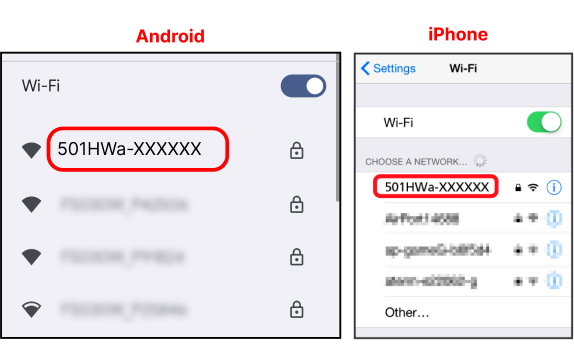
4Kembali melalui pos
Masukkan semua item ke dalam sampul surat anda sehingga rata supaya boleh masuk ke dalam kotak pos. (This envelope is enclosed in your original package in postage-paid & self addressed conditions)
(Sampul ini disertakan dalam pakej asal anda dalam Postage-Paid & amp; syarat-syarat yang ditangani sendiri)
Sekiranya anda menghantar surat dari lapangan terbang, pastikan anda menghantar sampul surat sebelum melepasi pintu masuk keselamatan.
Selepas semakan keselamatan, tidak ada lagi perkhidmatan pos atau kotak pos untuk alasan keselamatan.
Pembelian sampul baru sendiri adalah mungkin di mana -mana pejabat pos atau kedai serbaneka Lawson.
Sila gunakan sampul surat "surat pek".
(Nyatakan nombor penjejakan sampul baru anda dalam kes ini.)
Sampul surat pulangan tidak dilindungi oleh insurans keselamatan.
Menghantar sampul surat baru anda boleh didapati dengan caj JPY1,000.
Hubungi kami melalui e-mel dengan jadual perjalanan 3 hari anda.
Alamat untuk menghantar pakej pengembalian anda adalah seperti di bawah
東京都港区新橋6-14-5 SW新橋ビル6F
Wireless Jepunデリバリーセンター宛
(オーダー 番号: axxxxxx)
Pusat Penghantaran Japan Wireless
(Letakkan nombor pesanan anda #: axxxxxx)
Tingkat-6, SW Shimbashi, 6-14-5 Shimbashi, Minato-ku, Tokyo 105-0004